-
[AE脚本] 如何快速修改AE版本语言?
众所周知,修改AE版本的语言是到AE的安装目录下,修改一个名叫application.xml的文件 那既然涉及到了XML,那这个时候就有人问了?怎么读取XML? 那也是非常的简单,先new一个XML,然后把读取到的内容,放在XML里就行了,也是非常的简单,好像eval也行,不过推荐new XML,因为我没试过eval 那怎么调用XML的属性和值呢?推荐去看文档 那既然获得了XML对象,那怎么获得AE的安装目录呢?也是非常的简单,new一个File或者Folder出来,打印一下,你会发现内容是这样的: alert(new File().fsName) // F:\Adobe\Adobe After Effects 2024\Support Files\tmp00000001 那么开始写代码了 if (confirm('确定要切换AE语言吗?')) { var f = new File(new File().parent.toString() + '/AMT/application.xml'), l = prompt('请输入语言', app.isoLanguage); if (l && l.length >= 4) { f.open('r'); var t = new XML(f.read()); t.xpath("/Payload[@adobeCode='{AEFT-24.2.1-64-ADBEADBEADBEADBEADBEA}']/Data[@key='installedLanguages']")[0] = l; f.open('w'); if (f.write('<?xml version="1.0" encoding="utf-8"?>\n' + t)) { f.close(); alert('切换成功请重启AE'); } else { f.close(); alert('切换失败'); } } } 那么到这里就结束了- 243
- 0
❯
Profile
Check-in
Search
Customer service
Scan to open current page
Top
Checking in, please wait...
Click for today's check-in bonus!
You have earned {{mission.data.mission.credit}} points today
My Coupons
-
¥CouponsLimitation of use:Expired and UnavailableLimitation of use:
before
Limitation of use:Permanently validCoupon ID:×Available for the following products: Available for the following products categories: Unrestricted use:Available for all products and product types
No coupons available!
Unverify
Daily tasks completed